whenever we have to replace large amount of similar text then its takes so much our precious time to replace it manually(one by one) that's why Eclipse IDE has Search and Replace Option to save our time from searching a text.
Search & replace option makes manual process more interesting and easy so below you can see step by step way to use it.
Step 1: Go to Search -> File
 Step 2: Write Text inside Containing Text to replace it.
Step 2: Write Text inside Containing Text to replace it.
click on Replace button.
 Step 3: screen after Replace button click.
Step 3: screen after Replace button click.
then click ok to replace it.
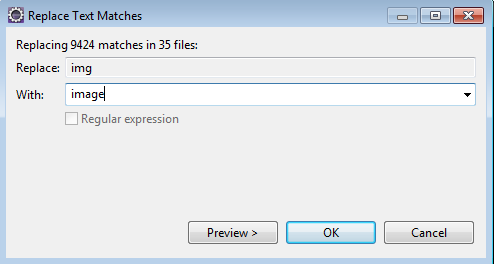
Search & replace option makes manual process more interesting and easy so below you can see step by step way to use it.
Step 1: Go to Search -> File

click on Replace button.

then click ok to replace it.
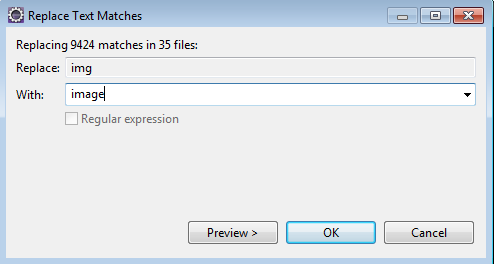

No comments:
Post a Comment